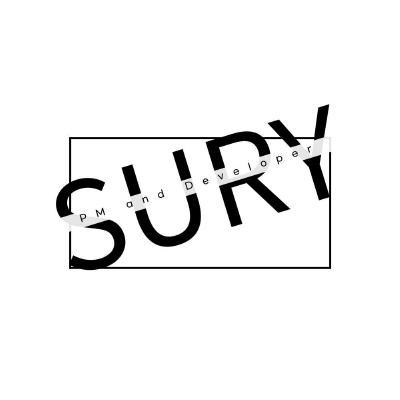원인 파일 : head.html 메시지 : 메시지 없음. css 적용이 안되는 문제. 코드 해결방법 주석 이유가 무척이나 간단했던 문제. css'}"여기에서 ' 때문이었다.
원인 파일 : _config.yml 메시지 : The jekyll-theme-hydejack theme could not be found. 코드 theme: jekyll-theme-hydejack 해결방법 theme: jekyll-theme-hydejack : 주석 처리 -> remote_theme: hydecorp/hydejack@v9 추가 주석 테마를 찾을 수 없습니다 에러. 분명 학원에서는 잘 됐는데 집에 와서 확인해보려니 또 에러. 그래서 익숙하게 Action 항목으로 갔더니 테마를 찾을 수가 없다고 한다. Logging at level: debug Configuration file: /github/workspace/./_config.yml Theme: jekyll-theme-hydejack gi..
원인 파일 : 전체 메시지 : pages build and deployment / deploy Failed in 4 seconds 코드 Error: Creating Pages deployment failed Error: HttpError: Not Found at /home/runner/work/_actions/actions/deploy-pages/v3/node_modules/@octokit/request/dist-node/index.js:124:1 at processTicksAndRejections (node:internal/process/task_queues:95:5) at createPagesDeployment (/home/runner/work/_actions/actions/deploy-pages/v..
원인 파일 : pom.xml 메시지 : 'dependencies.dependency.version' for org.springframework.boot:spring-boot-starter-oauth2-client:jar is missing. 코드 org.springframework.boot spring-boot-starter-oauth2-client 해결방법 artifactld 밑에 버전 코드 추가 2.3.3.RELEASE 주석 버전을 추가하지 않아서 생긴 오류 (왜 지워졌지...?)
원인 파일 : pom.xml 메시지 : cvc-elt.1.a: Cannot find the declaration of element 'project'. 코드 // error code : "https://maven.apache.org/xsd/maven-4.0.0.xsd" 해결방법 "https://maven.apache.org/xsd/maven-4.0.0.xsd" -> "http://maven.apache.org/xsd/maven-4.0.0.xsd" https -> http 주석 스프링 스타트 프로젝트 마법사로 프로젝트를 만들자마자, 빨간 엑스표시에 봉착. 확인해보니 폼 오류였다. 마법사로 만들었기 때문에 뭐 이상한 게 없지 않나 싶어서 대체 뭐야하고 들여다 봤다, 범인은 바로 pom.xml의 "https:..